Carving a violin scroll
I have no intention of building a violin, but I was looking for an interesting shape to carve to try out the 3D capabilities of my 3D router pantograph. A violin scroll seemed like the perfect shape to try.
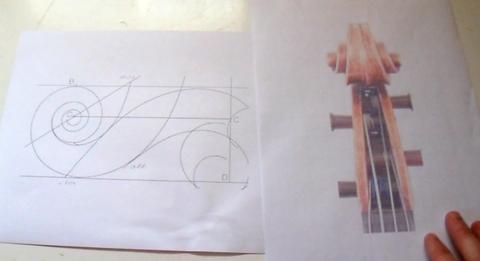 A violin scroll shape was a good shape to try because I figured I should
be able to carve it fairly closely with just a regular 1/4"
router bit. So I went on the 'net and found a design for a violin scroll.
I printed it scaled 2x actual size using my
BigPrint program. I also printed a 2x scaled top view of a violin scroll to get
a sense of the necessary width (or depth, depending on your point of view)
A violin scroll shape was a good shape to try because I figured I should
be able to carve it fairly closely with just a regular 1/4"
router bit. So I went on the 'net and found a design for a violin scroll.
I printed it scaled 2x actual size using my
BigPrint program. I also printed a 2x scaled top view of a violin scroll to get
a sense of the necessary width (or depth, depending on your point of view)
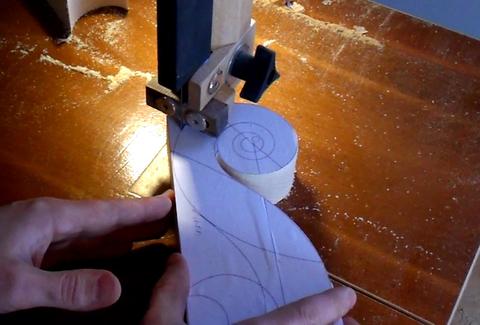 I glued the 2x printout onto a piece of 2x4 and cut that out on the
bandsaw
I glued the 2x printout onto a piece of 2x4 and cut that out on the
bandsaw
 Unlike normal preparation for carving, I cut the spiral most of the way in.
And after that, I cut the spiral straight down the middle (I'm starting that
cut in the photo). Because I was only making a model of a violin scroll,
I didn't have to worry about the integrity of what I was making. So
cutting it apart and then gluing it back together was perfectly within reason.
Unlike normal preparation for carving, I cut the spiral most of the way in.
And after that, I cut the spiral straight down the middle (I'm starting that
cut in the photo). Because I was only making a model of a violin scroll,
I didn't have to worry about the integrity of what I was making. So
cutting it apart and then gluing it back together was perfectly within reason.
 Here's cutting out the depth profile of the largest section of the scroll.
Here's cutting out the depth profile of the largest section of the scroll.
 Next marking the incline on the spiral parts of the scroll...
Next marking the incline on the spiral parts of the scroll...
 ...and cutting those on the bandsaw. A slightly tricky cut, but not difficult.
...and cutting those on the bandsaw. A slightly tricky cut, but not difficult.
 With the inclines on the spiral segments cut, I could now glue it back together
With the inclines on the spiral segments cut, I could now glue it back together
 I rubbed glue and sawdust into the gaps of the model to give it a bit more
mechanical stability. Ugly, but all that matters is the shape.
I rubbed glue and sawdust into the gaps of the model to give it a bit more
mechanical stability. Ugly, but all that matters is the shape.
 Trimming the shape a little bit. I also ended up filling in a part that
I cut too deep - you can see the slightly darker, textured patch ahead
of the knife.
Trimming the shape a little bit. I also ended up filling in a part that
I cut too deep - you can see the slightly darker, textured patch ahead
of the knife.
 Now with the violin scroll attached to my pantograph, I'm starting to carve the blank.
I'm following along all the contours of my model to let the router carve the shape.
The follower is twice the size of the router bit to reflect the 2x scaling.
Now with the violin scroll attached to my pantograph, I'm starting to carve the blank.
I'm following along all the contours of my model to let the router carve the shape.
The follower is twice the size of the router bit to reflect the 2x scaling.
 The routed out scroll. Still needs a bit of cleaning up.
The routed out scroll. Still needs a bit of cleaning up.
 Cutting out the profile on the bandsaw.
Cutting out the profile on the bandsaw.
If I were building an actual violin, I'd now have to do the same procedure on the other side. The other side is a mirror image, so I'd need to make a mirror image of my violin scroll model as well.

 After a little bit of sanding, here's the violin scroll next to the model.
After a little bit of sanding, here's the violin scroll next to the model.
Real violin scrolls have their surfaces concave, whereas mine has mostly flat surfaces. So either I'd have to refine my model and use a smaller router bit, or I'd still have to do a fair bit of manual carving on my scroll. But even as is, it would be a pretty good "rough out" of a violin scroll for hand carving.

|
Also see my router copy carver |
Back to my 3D router pantograph