Nightstand plans
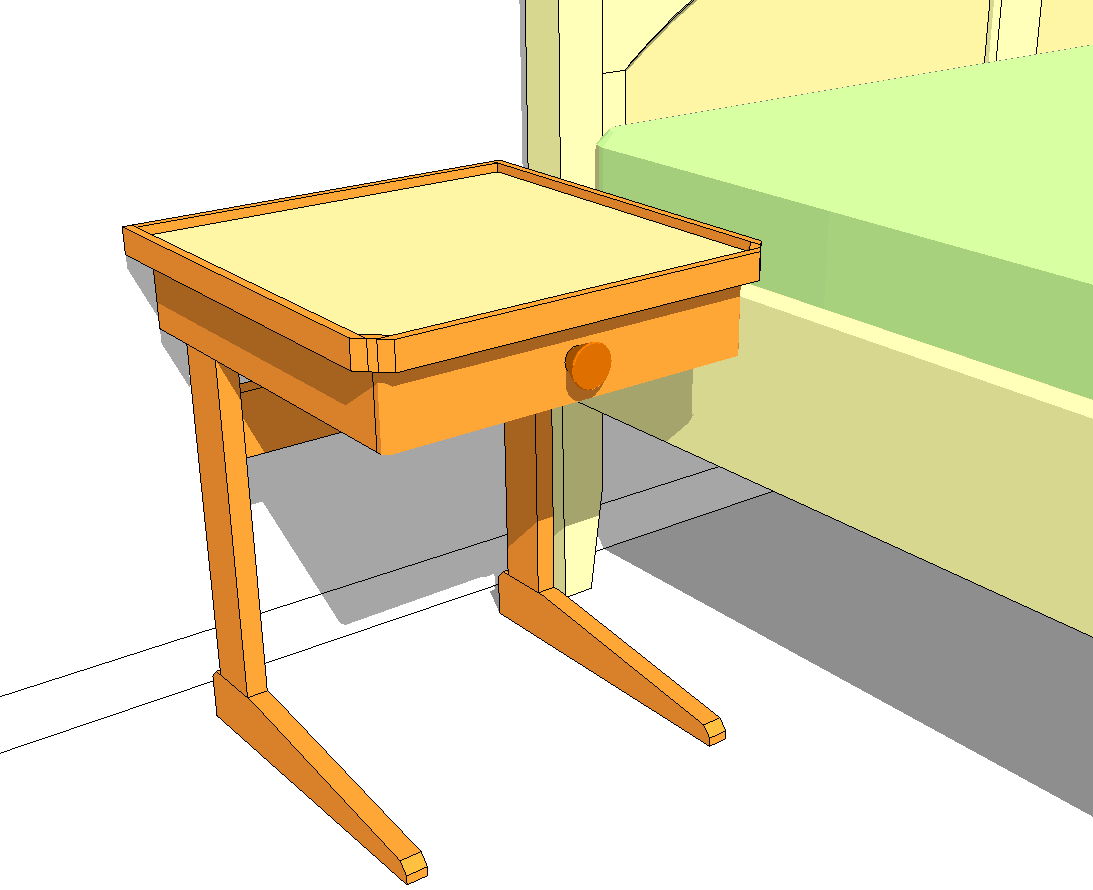

Dimensions
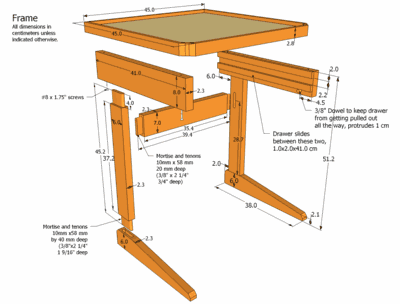
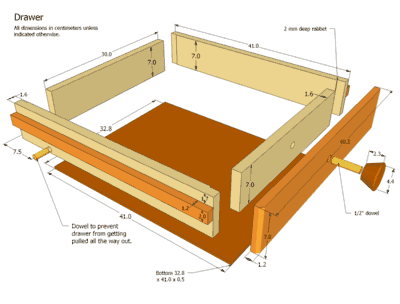
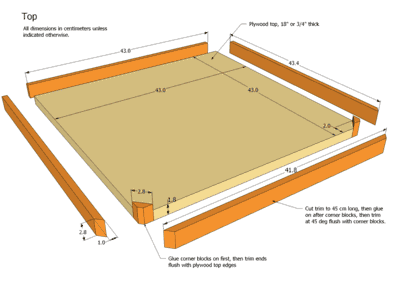
1:1 tempates
You can also build it using the 1:1 templates, which eliminates most of the measuring and measuring errors.The best way to print the 1:1 templates is to print the PDF file onto individual 8.5x11 or A4 sheets and then paste them together, using the diagonal grids to align the pages.
Make sure that "fit to page" is turned off and the print scale is set to 100%. First print just one page of the PDF file and check that the horizontal and vertical distance between grid intersections is 10 cm. If you use a laser printer and the printout is off by 2% or less (2 mm error per 10 cm) it's likely that your printer isn't scale accurate. Ink jet printers, even cheap ones, tend to be much more accurate. You can also use BigPrint to calibrate out printer scale error (see below).
If the scale is off by more than 2%, it's probably a configuration or driver issue. Be sure that all scaling is turned off. if in doubt, use Adobe Acrobat reader or Foxit reader to print the PDF files. The default PDF program on Macs, and Google chrome are not as good at preserving scale on printing.
You can also print using the BigPrint program
You can also use the free BigPrint
program to re-paginate as you wish in order to make best use of larger paper sizes
(such as A3 or 11x17) on wide carriage printers or office laser printers.
You can also calibrate out any scale error your (laser) printer may add.
Just load those files into BigPrint to print.
Please note that the
free eval version
will suffice for this (no need to buy BigPrint). Just download and
run the free eval version and drag the images onto the program.
If you are familiar with graphics programs, you can also print these images using a graphics program of your choice. Just click on any image, load it into a graphics program of your choice, and make sure to print the images at 127 DPI.
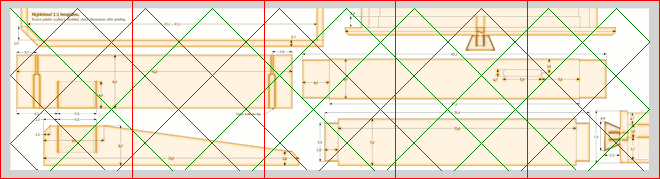 Nightstand templates. Solid wood parts shown are 23 mm thick
Nightstand templates. Solid wood parts shown are 23 mm thick
PDF file, broken into letter or A4 size pages to glue together after printing
PNG file for use with BigPrint
Cut list
| Qty | Dimensions (metric) | Dimensions (Inches) | Material | Used for |
|---|---|---|---|---|
| 2 | 2.3 x 8.0 x 41.0 cm | 7/8" x 3 1/8" x 16 1/8" | Oak | Upper side (horizontal) |
| 2 | 2.3 x 6.0 x 45.2 cm | 7/8" x 2 3/8" x 17 13/16" | Oak | Leg (vertical) |
| 2 | 2.3 x 6.0 x 38.0 cm | 7/8" x 2 3/8" x 14 15/16" | Oak | Foot (horizontal) |
| 1 | 2.3 x 7.0 x 39.4 cm | 7/8" x 2 3/4" x 15 1/2" | Oak | Back crosspiece (horizontal) |
| 2 | 1.2 x 7.8 x 40.2 cm | 1/2" x 3 1/16" x 15 13/16" | Oak | Drawer face |
| 2 | 2.3 x 5.0 x 5.0 cm | 7/8" x 1 15/16" x 1 15/16" | Oak | Drawer knob |
| 4 | 1.0 x 2.8 x 44.0 cm | 3/8" x 1 1/8" x 17 5/16" | Oak | Top trim |
| 2 | 1.0 x 2.8 x 3.0 cm | 3/8" x 1 1/8" x 1 3/16" | Oak | Top trim blocks |
| 4 | 1.0 x 2.0 x 41.0 cm | 3/8" x 3/4" x 16 1/8" | Oak | Drawer slides, frame part |
| 2 | 1.2 x 2.0 x 41.0 cm | 1/2" x 3/4" x 16 1/8" | Oak | Drawer slides, drawer part |
| 1 | 1.8 x 42.0 x 43.0 cm | 11/16" x 16 9/16" x 16 15/16" | Plywood | Top |
| 1 | 0.5 x 32.8 x 41.0 cm | 3/16" x 12 15/16" x 16 1/8" | Thin plywood | Drawer bottom |
| 2 | 1.6 x 7.0 x 41.0 cm | 6/8" x 2 3/4" x 16 1/8" | Spruce, pine or fir | Drawer sides |
| 2 | 1.6 x 7.0 x 30.0 cm | 5/8" x 2 3/4" x 11 13/16" | Spruce, pine or fir | Drawer front and back |
| 2 | 1/2" (12 mm) x 5.0 cm | 1/2" x 2" | Dowel | Attach drawer knob |
You will also need:
4 #8 1 3/4" screws (40 mm)
2 16" drawer slides (400 mm) (if you use metal drawer slides)